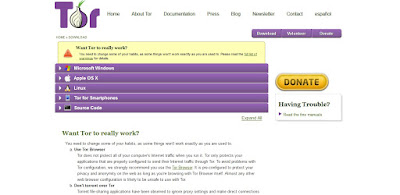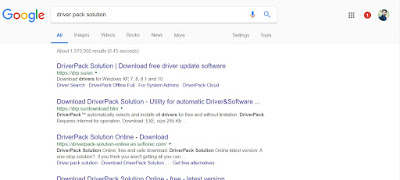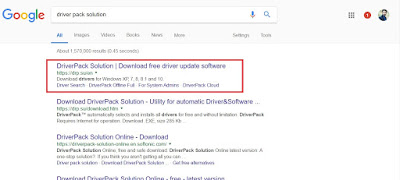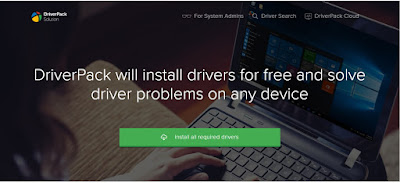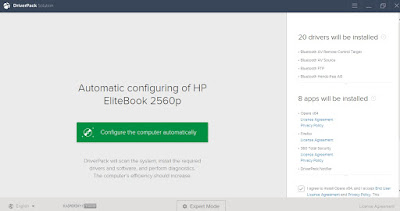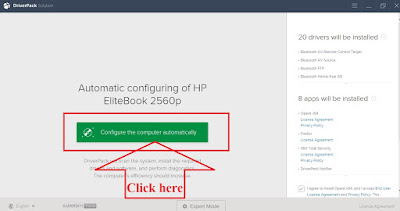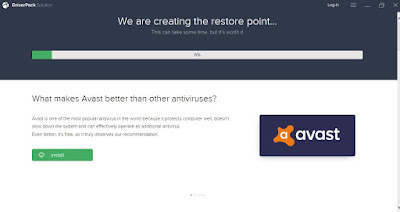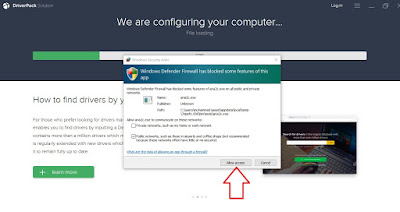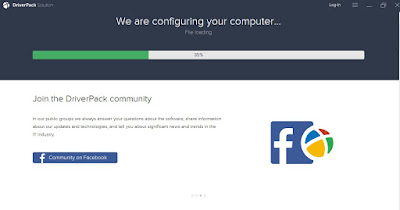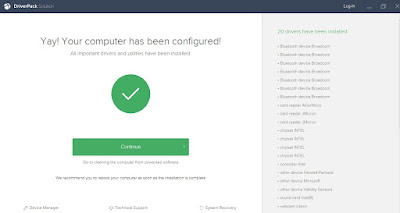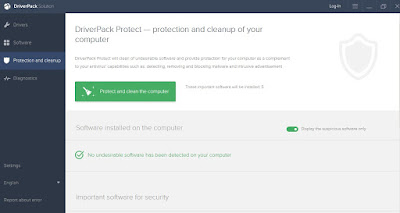How to Access Facebook Anywhere | Unblocked Access in Office and Where it's blocked
Access to Facebook How to use Facebook where it is blocked Unblock FacebookHow to Access Facebook Anywhere | Unblocked Access in Office and Where it's blocked
You type Facebook at google and put enter.
You type Facebook at google and put enter.
everything was good at that point
after you click on the link Facebook website there is not opening the Facebook site.😟
Then you decided to go to some proxy website to open the Facebook ??
Oh My Gosh even proxy sites are not opening😖 .... Shit..........😌
But Don't Worry about that ..... I am Here for you 😎 Just follow the tricks
First of all you have to get the tor browser .
if you don't have then download it from google.
just go to google and then type download tor browser free and open the first website from the search.
When you open the site there will be shown like that and you just have to go for the windows if you have a windows operating system. And go for the Apple OS Linux or other operating system which you have.
Select first setup for download because it have safety mood the other is for expert people that know more about the Dark Web etc. so just take first .
Save file to your computer .
select location in your Computer to save the Setup file it will just take a few seconds but depending to your internet connection . Just wait for the few seconds or minutes to download.
when it is download to your computer double click and software will show you option that select your language default is English language. Click OK and go.
Then after that it will ask you for where to install the location in your Computer. Default is C partition where is windows installed. You can change if you want But i suggest it's OK to go.
Click on the next and Install it to your PC.
After installation Search Tor Browser to your Computer.
Press enter to open the Tor Browser.
Your Tor Browser is ready to use .
Just type Facebook and open the first link of Facebook official site link.
Here is Facebook for you Enjoy
If you have any Query then you can comment and ask me question.
If you like this then share with your friends and give feedback comment.