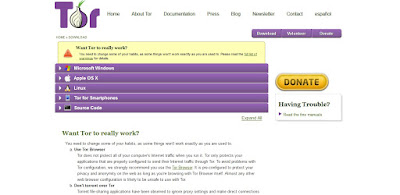How to Make Your Computer Super Fast Speed in Windows 10 | Making Your Computer Speedy | Make Your Computer Fast
How to Fix your PC How to improve your system performance how to make PC fast How to make your Computer very fast in windows 10 How to make your System very fast Tricks to make your PC fastHow to Make Your Computer Super Fast Speed in Windows 10 | Making Your Computer Speedy | Make Your Computer Fast | Improve system performance
Here i will show you how to make your computer very fast and improve your System performance.Just follow my steps to improve your system performance.
Decide which apps you did't need
just right click and disable them how much you disable apps as much your Computer will be faster.
Here i will show you how to make your computer very fast and improve your System performance.Just follow my steps to improve your system performance.
- Disable Start up apps.
Press from your keyboard Ctrl + Shift + ESC to open the start up apps
Press on keyboard
Go to start up tabPress on keyboard
Decide which apps you did't need
just right click and disable them how much you disable apps as much your Computer will be faster.
- Uninstall Apps not needed.
Uninstall the apps that you not needed. Most of people not use their apps even for the years and they are remain install on their computer. This is not good practice you should uninstall apps that are not in your use.
Go to Search
just go to search and type control panel
Select control Panel and Hit enter key on your key board
Select Programs Uninstall and Program
Select one of the App that you want to install and click uninstall
you can uninstall an app by click on it there will be show uninstall then uninstall it. Some of the applications can require reboot your system that's fine no problem. After uninstalling your system will be fast and give you good performance.
- Troubleshoot Problems
Just go to the search bar and search for troubleshoot
Fix what is your problem it maybe internet connection your audio driver windows update etc.
In my case i select internet connection
What is the problem it will be fixed
Follow the instructions like i did
Here it show that there is no problem finds because there was no problem with internet you can check my connection is okay.
if you have driver issue or some relevant issue then it will fix for you
- Disk Clean Up
when we uninstall applications from our system it does not clean all the data of the application there remain some data on the disk.
Go to your PC and Select C drive where is windows installed
Go to properties and then click on disk clean up
When you click on Disk Clean up then there will clean some data
After cleaning some of the data and getting ready this will show you which parts you want to clean just select all and click on clean up disk
This may take few minutes wait for a while
After Cleaning this there will show a window select all of them as shown in the picture
After selection of the clean up portions Just go to more options and select the second portion system restore and shadow copy click on clean.
when you select then there will be ask you are you sure you want to delete click delete.
Then after that click on OK there will display clean up button click on delete files button,
When you select Delete files this will take a few minutes and then it will complete.
After that clean up your system will be so fast.
- Remove Temp Files From your PC
First of all Press window + R on your key board
After pressing you will see the this Run window that allows you to write on it something.
Press persentage mark % and then temp then again % how it is looking in the picture and press enter key on your keyboard
After pressing enter you will see the temp folder in front of you then just select all by press Ctlr + A and then Delete them all
After Deleting your system will be faster then before.